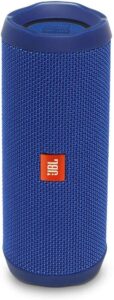How to connect JBL speaker with aux cable? Most portable speakers support various connectivity options, which typically include aux (3.5mm port), Bluetooth, and USB-A.
With the various connectivity options, you can comfortably play music from any of your devices.
JBL speakers are among the most popular models in the market, and that’s because they deliver good sound.
If you own a JBL speaker, definitely, you’d be concerned about how to connect it with other of your devices, such as your smartphone or other portable devices.
Interestingly, this article explains, in detail, everything you need to know about using JBL speakers in AUX mode.
Table of Contents
Can You Connect Aux Cable To JBL Speakers?
Practically all JBL speakers feature a 3.5mm jack input port where you can connect headphones, earphones, or any other device that supports the auxiliary connection. Yes, the 3.5mm jack port is for auxiliary connections.
Any device (speaker) that comes with such a port, can be connected to play sound via auxiliary connections.
To connect your JBL speaker, first things first, you have to check on the body for the 3.5mm (aux) port. Once you identify this port on the speaker, it implies that you can connect the speaker via aux – using aux cables.
Hereunder, we have provided a detailed guide on how to use aux cables to connect JBL speakers to different supported devices.
How To Connect JBL Speaker With Aux Cable?
Just as said earlier, you have to identify the auxiliary port on your JBL speaker. Once you have done that, then you need a good, working auxiliary cable.
Yes, some aux cables are not reliable; you need to buy an original cable from verified offline and online stores.
Aux cables are available from as low as $3 to $13. They are typically the same, the difference is usually the material used in making the cable and the connector (metal).
All alright, with your aux cable now ready, below are the steps to connect your JBL speaker to different devices.
Connect JBL Speaker With Smartphone
Playing sounds and music from the built-in speakers on your phone may not give you the quality of audio you wish for.
However, when you send out the audio to a portable speaker, you would enjoy more quality sound with deep bass.
First Step:
Plugin one end of the aux cable you bought into the 3.5mm jack output in your phone (the port where you connect earphones).
Second Step:
Take the other end of the cable and plug it into the 3.5mm port on your JBL speaker. You must make sure that you plugged the cable ends into the 3.5mm ports, respectively on the devices.
Third Step:
Launch the music player app on your device and play any song you’ve got there. The sound of the music should be playing from your JBL speaker.
If you can’t hear the sound from your speaker, check the aux cable you use, and recheck if the cable ends were properly fitted into the respective 3.5mm ports on both devices.
These steps work for connecting JBL speakers with any type of smartphone that has an earphone port. On some new iPhone models, you need an adapter before you can get the earphone port functionality.
Note: You may need to put your JBL speaker to AUX mode before it can play sounds from the connected phone.
Connect JBL Speaker To PC
Whether you’re using a laptop, desktop, or MacBook, for as long as there’s a 3.5mm jack on the PC, you can connect your JBL speaker.
Also, you need to buy a good aux cable for this connection, after that, follow the steps below.
First Step:
Plug one end of the aux cable into the 3.5mm jack on your PC. In some computers, there are two 3.5mm ports; one is for microphones, while the other is for earphones.
Connect the aux cable to the port indicated for earphones (that is, the aux out port).
The mic port is for input, and since you’re sending out audio from the PC to your speaker, you need to use the aux-out port.
Second Step:
Connect the other end of the cable to your JBL speaker jack input port. Normally, there’d be just one 3.5mm jack on the speaker.
Third Step:
If your connection is as supposed, any sound from your PC would play on the connected JBL speaker.
So, whether you’re streaming, playing games, or seeing a movie, the sounds would play on your JBL speaker, so you would enjoy better quality audio.
Note: You may need to put your JBL speaker to AUX mode before it can play sounds from the connected PC.
Connect JBL Speakers To TVs
Yes, you can connect portable speakers to the TV using an aux cable. You only need to purchase an original aux cable and follow the guide below.
First Step:
Connect the aux cable to the 3.5mm jack on your TV (check the rear or the sides for the AUX/3.5mm port).
Second Step:
Plug the other end of the cable into your JBL speaker’s AUX input port and start playing content on your TV. Sounds from the streaming or gameplay would sound on your speaker.
Most new TVs come with a 3.5mm port for aux connections, so you can take advantage of that.
For TVs that do not support 3.5mm connections, you can use Bluetooth to connect your speaker (if the TV supports Bluetooth). Sadly, portable JBL speakers do not support HDMI, so you can use HDMI connections.
Best JBL Speaker To Buy Now
- Black JBL FLIP 5 Bluetooth Speaker
- Blue JBL Flip 4 Speaker
- JBL Charge 4 Black
- JBL CHARGE 5 Speaker
- JBL Clip 4 Portable Speaker
Best Auxiliary Cable To Buy Now
What More?
Basically, to connect JBL speakers with aux cables, all you need is a good aux cable. You can get aux cables and 3.5mm cables from any audio store around you or Amazon stores.
Once you got that, plug the ends into the respective “Aux” ports on your devices (the speaker and TV/phone/laptop), and that’s it.
You may need to put your speaker in AUX mode if it does not play any sound after the connection.