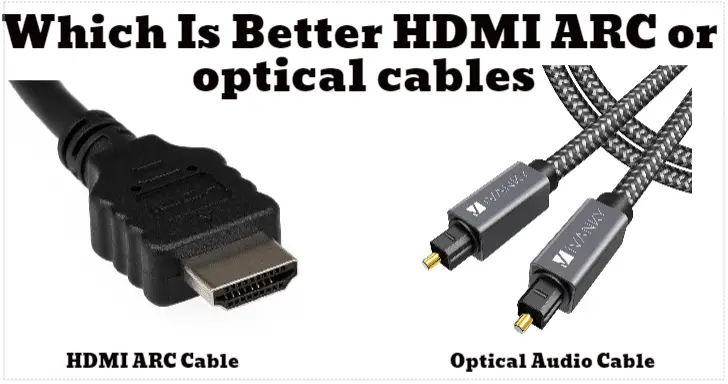The question often goes, do wireless HDMI work. The answer is a resounding yes. However, it doesn’t have a lot of potential for widespread adoption or practical use.
Even though HDMI works, it also comes with a lot of problems.
But if you are trying to clean up your entertainment center or broadcast a cable signal into your basement, then you don’t have much of a reason to adopt the format.
Furthermore, another problem that comes with wireless HDMI is the price tag.
For a wireless HDMI kit, you will spend about $200 which is a whole lot of money. And this kit contains only a single transmitter and a single receiver.
Table of Contents
What is Wireless HDMI?
When you talk about wireless HDMI, then, you are talking about an alternative to HDMI Cables. In other words, it does the same function as an HDMI cable, but this time through a wireless connection.
HDMI cables have been the standard medium for transferring high-definition video for more than a decade. However, some setbacks make it less popular.

For instance, with bad HDMI cables, you can turn your room into a rat’s nest.
But with wireless HDMI, you will get a high-definition video solution that can solve some of the problems associated with HDMI cables.
Also, wireless HDMI helps clean up your entertainment center, broadcast a single video source to TVs all over your house, or mirror the display from your phone or computer to your TV.
If you need wireless, there are a lot of Wireless HDMI products on the market which are easy to set up.
It’s Like Bluetooth, but for Video
The wireless HDMI just works like Bluetooth. It is not like applications like Apple AirPlay which need a Wi-Fi connection to work.
In contrast, Wireless HDMI doesn’t require a Wi-Fi connection.
Some (but not all) Wireless HDMI products have built-in IR transmitters. As such, you can use your TV remotes to control devices from far away.
These IR transmitters are necessary for a lot of Wireless HDMI setups. After all, running from one room to another to change TV channels would be a pain in the butt.
However, you must be ready for the obstruction that comes with wireless transmission. So, you may likely get transmission problems when using the wireless HDMI.
Most Wireless HDMI products work around the 5 GHz microwave frequency. This means that it can get congested by Wi-Fi and cell phone signals.
To solve this problem, most new Wireless HDMI products now have dynamic frequency selection which allows them automatically to the least congested frequency in your home.
In addition to that, whenever it comes to Wireless HDMI, latency is an unavoidable form of obstruction.
With wireless HDMI, the video signal has to be encoded, transmitted, received, and decoded before it’s displayed. As a result that, most Wireless HDMI products do not work perfectly.
Now, Do Wireless HDMI Work?
Yes, wireless HDMI works like many technologies. The wireless HDMI uses electromagnetic waves to work.
Thus, it beamed audio and video signals across a room just like the way your cellphone towers beam content to the smartphone in your pocket.
Electromagnetic waves are vibrations that travel through the air. Included among electromagnetic waves are sound as well as light.
The only difference is the fastness of their movement. The speed of this movement is known as frequency. And the measurement for this frequency is called Hz or hertz.
Therefore, once you plug in your HDMI transmitter, the half of the equation that plugs into your game console, computer, or cable box simply uses a small onboard computer to take the HDMI signal.
Then, it converts this sign into a wireless signal. Once it has converted into a wireless signal, it will broadcast it on the wireless spectrum.
Thus, creating its network, with its GHz speed. As this goes on, there is a receiver at the other end of that network that is plugged in at your television or projector. This converts the signal into light and sound.
Reasons To Use Wireless HDMI
Ease of use
One of the main reasons you can use wireless HDMI is because it offers presenters seamless, one-click access to screen sharing.
What this means is that with wireless HDMI, you don’t have to worry about connecting multiple wires.
Device agnosticism
Wireless HDMI does not choose the devices it works on. It can work with any device provided, the device has a port to plug into.
Hence, it supports every presenter by providing a solution that works with any device running macOS, Windows, Linux, ChromeOS, iOS, or Android.
Freedom of movement
With wireless HDMI, you will enjoy the freedom of movement that, HDMI cables won’t offer you.
It allows presenters to move about from the front of the room. As such, that they can engage with their listeners. And in addition, it makes work more interactive.
Aesthetic appeal
If you want to keep it neat and simple, then, you will need wireless HDMI.
This is because it keeps classrooms and workspaces looking fresh and tidy. It does this by getting rid of unsightly cables and adaptors.
Scalability
HDMI may be costly to buy. However, in the long run, it saves cost.
How does it do this? It saves costs and reduces downtime by eliminating the need for fixing and replacing hardware accessories that easily break or go missing. You just plug it in and it remains there.
Keeping it Clean
There’s nothing quite like having a clean and professional home theater look. Even if it’s not a home theater per se, just a living room or family room with all the bells and whistles in it.
Most people still prefer a crisp, tucked-away look, ideally with all the cables and equipment hidden away in their own space somewhere.
Hard to Reach Places
Wireless HDMI also comes in handy if you’re trying to run a projector setup, since projector placement is even more non-standard than trying to cluster cable boxes around a flat panel mounted on the wall.
Recommended Wireless HDMI Kits
The wireless HDMI kit you need depends on your setup and budget.
So, if you just want a simple and cheap setup, you can go for the different options available in the market. Thus, for the cheapest and easiest setup, you can go for the J-Tech Digital Wireless HDMI Dongle.
This setup works perfectly for most people. It has the range to transmit 1080p content from the source to the screen.
Apart from that, it even has an IR pass-through, which will help out with remote controls.
But if you have a nice projector or screen that supports 4k. Then, you can for a better wireless HDMI kit for that as well. However, it has a premium for those added pixels.
Whereas the above-mentioned J-Tech Digital Wireless system may come for less than $200, an option supporting 4k like the Gofanco Wireless HDMI will run more than $450. That’s a big sum. Though it’s worth it.
There are even more exotic options depending on your budget and setup. There is the J-Tech Digital HDbitT Series 1X2. Just as the name implies, it comes with multiple 1 sources to 2 output receivers.
Hence, you can use it on more than one device at a time. Even though not many will go for this, but, for those that will. There is a technology for it through wireless HDMI.
The Best Wireless HDMI Kits To Buy
- Elegant Choise Wireless HDMI Transmitter
- Urgod Wireless HDMI Transmitter
- J-Tech Digital 1X2 Wireless HDMI Kits
Conclusion
So, maybe after reading all that you’re prepared to make a decision.
Wireless HDMI can help solve some problems very well, like irregular hardware placement and keeping things tidy, but there are some creature comforts you gain with a streaming stick that isn’t there for wireless HDMI.
Not to mention the streaming sticks often come with their remotes and another back end, meaning that they function more as an all-inclusive solution.
But it all comes down to what you want to do. What are you going to be watching on the screen? Will you be doing a lot of gaming, either from a console or computer?
Or will you hardly game at all, but plan to indulge in Netflix binges and movies? Maybe you’re putting your system together solely to watch all the big games this season.
If you pause and think about how you’re going to use your system, that will guide your decision. And if it ends up that you need to stream from a local source, then Wireless HDMI might be the best, easiest solution for you.