So, is there a difference between HDMI and HDMI ARC cables? You see, in the audio/video world, there are many terms used by professionals to identify issues and technologies.
Well, this is normal with every profession; there’s a name given to every tool and technology. We have a guide on Do I Need A Special HDMI Cable For Arc?
You don’t need a different HDMI cable for ARC or eARC connections. However, if you don’t connect it correctly, you won’t get any sound transmitted to your audio device.
Audio lovers (audiophiles) love rugged home entertainment setups to enjoy cinematic audio right in their homes. Over the years, there are many ways to connect TVs with audio systems; you could use optical audio cables or AV cables, but these connection methods are nearly obsolete at the moment.
Nowadays, there are wireless audio systems, which make use of Bluetooth technology to connect to audio transmitters of TVs.
However, such systems typically can’t transmit HD-quality audio. You still need wired connections to enjoy premium sound transmission.
This is not the case with transmitting visual signals. Modern TVs and soundbars are now equipped with HDMI technology, which they utilize to transmit HD video and audio (with HDMI ARC).
Table of Contents
The HDMI Technology
HDMI, short for High-Definition Multimedia Interface, is an audio/video interface for transmitting uncompressed video and audio signals.
This technology has evolved over the years since it first appeared in 2002. Today, with an HDMI cable, you can transmit uncompressed 4k video quality at 60fps. This is really good!

However, until HDMI 1.4, which was released in 2009, you cannot transmit audio signals over the HDMI protocol. What does this mean?
It means that until 2009, you need optical audio cables to transmit audio signals from your TV to a sound system, or from a transmitter to an audio receiver.
Apparently, such connections would cause a lot of wires to cluster around your TV furniture area, which is not a good sight. The HDMI version 1.4 introduced the ARC technology, which stands for Audio Return Channel.
This new technology made it possible to use a single HDMI cable to transfer both audio and video signals between two devices.
Now, what is HDMI ARC and how does it affect the original HDMI technology you’ve known too long?
HDMI ARC Technology
As mentioned earlier, HDMI ARC is a protocol that allows the transfer of audio and video signals over a single HDMI cable. It was introduced in 2009; hence, you can only find an HDMI ARC port on TVs and soundbars manufactured after 2009.
This protocol is really useful in many ways, but many people are yet to see its numerous benefits and how it works. One of the best benefits of HDMI ARC is the fact that it simplifies audio/video setup in homes and offices.
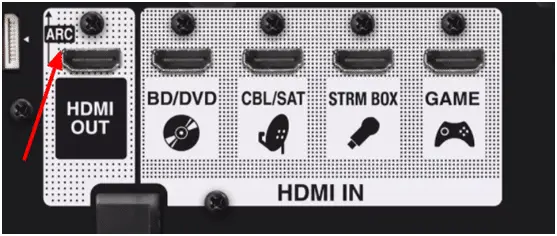
Before the protocol was launched, you need different cables for video and audio connections; now with the tech, you only need one cable for that.
Well, a lot of people have reported various errors and the inability to use this technology. Mainly, you’d see people complaining of the ARC technology not working on their TV or soundbar.
Actually, for HDMI ARC to work on your devices, the devices must meet certain requirements.
Interestingly, below is a detailed explanation of how the ARC technology works. On a quick note, you don’t necessarily need a new HDMI cable to connect two ARC-ready devices.
How Does HDMI ARC Technology
First things first, for HDMI ARC to work for you, the two devices you’re trying to connect must support the technology. What does this imply?
It means to say that the transmitting device (in this case, your TV) and the receiving device (in this case, your Soundbar or audio system) must feature an HDMI ARC port.
How would you know that your devices support HDMI ARC? It’s pretty simple, check the specs sheet or the owner’s manual.
If any of these shows your device(s) support HDMI ARC, then there must be a particular HDMI port marked for the ARC technology support.
Another way to find out is to turn your device and check the rear side where you have the connections ports. If the device supports ARC, you’d clearly see an HDMI port with ARC labeling. After confirming the HDMI ARC ports on your devices, the next is to connect them.
The connection goes like this, you will connect one end of your HDMI cable to the HDMI ARC port on your TV, and then connect the other end to the HDMI ARC port on your soundbar.
If you connect the HDMI cable to any port asides from the labeled HDMI ARC ports, it won’t transmit audio, instead, it’d only transfer visual signals.
Also, if you connect one end of the HDMI cable to a designated ARC port on your TV, but connect the other end to a regular HDMI port on your soundbar, you’d not be getting any sound/audio transmission.
But, if you did the connections right, you’d surely be enjoying the audio and video transmission over a single wired connection. People face different errors with HDMI ARC because their connections are not correctly done.
Is There a Difference Between HDMI and HDMI ARC Cables?
Literally, there’s no difference at all; the same cable you use for a regular HDMI connection is what to use for HDMI ARC connections too.
However, as well all know, there are pretty many types of HDMI cables, with the most common types being the “Standard” cables and “High speed” cables.
Also, there are HDMI cables with “Ethernet” support; these cables also have “Standard” and “High Speed” variants. The major difference between standard HDMI cables and high-speed cables is the transfer speed.
Standard cables can transmit 1080i or 720p resolution at a maximum of 4.95 Gb/s speed. On the other hand, high-speed HDMI cables can transfer 4K at up to 10.2 Gb/s.
So, basically, if you need more speed, go for the “High Speed” cables, and if you’re not so concerned about speed, stick with the Standard cables, they perform pretty well too.
There are connections where you need an HDMI cable with Ethernet support, but that’s not the case with ARC connections – just about any HDMI cable would work; you only need to connect it to the right ports.
Why Your HDMI ARC Connection Seems Not To Work
Hereunder are the possible reasons why your HDMI ARC connection is not working.
- You probably connected the HDMI cable to the wrong ports: For ARC to work, you must connect your HDMI cable to the specified HDMI ARC ports on both devices.
- One of the devices is probably not ARC-ready: If your TV supports HDMI ARC but your soundbar does not support it, the connection won’t work; audio won’t be transmitted from your TV to the soundbar. Both devices must support ARC before they can work.
- Your HDMI Cable Is Faulty: Sometimes, it could be the cable you’re using that’s causing the error. If your devices are ARC-ready, and you carefully connected the HDMI cable ends into the designated ARC ports, yet the sound is not being transmitted, then you should try using another cable. You can buy a new HDMI cord and try the connection again.
- The ARC settings are not turned on: Yes, on some TVs you need to turn on the ARC feature before it can transmit audio. The settings option to activate/turn on differs by TV models. However, you’d definitely find the option by getting into your TV Settings >>> Sounds/Audio >>> HDMI CEC or any other name it may bear on your TV.
What You Must Know About HDMI ARC Connections
If you have multiple playback devices to connect to your soundbar that supports ARC, it’s pretty simple and does not require complex connections. First things first, you can choose to use your TV as the hub or your soundbar can be the hub.
The hub here means the central device where you’d connect all other devices. Here’s a practical example of what this means.
Let’s say you have a streaming device (Roku or Apple TV) and also a game console, how would you do the HDMI ARC connection?
It’s simple, connect the gaming console to your TV and also connect the streaming device to your TV. Typically, a TV has more HDMI ports than most soundbars; so, connect the devices to your TV.
This action now makes your TV the “Hub” because it is the central device where all other devices are connected.
Now, take your HDMI cable, connect one end to the HDMI ARC port on your TV and connect the other end to the HDMI ARC port on your soundbar.
After this is done, whatever sound transmitted to your TV from the streaming device or gaming console, would further be transferred to the soundbar so you can hear clear audio.
Hope this is clear?
Similarly, if you turn the whole thing around, you can actually connect the gaming console and streaming device to your soundbar (if the soundbar feature multiple input ports), and then connect the soundbar to your TV. In this connection, your soundbar is now the “Hub.”
What’s so special about a “Hub?”
The hub is notable in an HDMI ARC connection because you can use the remote control of the hub to control all other connected devices.
That is to say, if your TV is the hub, you can use your TV remote to control your soundbar, and vice versa when the soundbar is the hub.
However, using the hub’s remote to control all other connected devices does not work efficiently on all HDMI ARC connections. You may want to ask why?
This is because different TV manufacturers use tweaked HDMI ARC protocols; hence, for some TVs, you must have to activate the ARC feature before it’d work, while there are some TVs you don’t need to bother about visiting the audio settings page for your connection to work.
Well, with pretty much already said about the ARC protocol, it’d be great to talk about its limitations too. Yes, ARC has limitations, although, these limitations have been fixed in the newest version of HDMI (HDMI 2.1) released in 2017.
This newest version introduced eARC, an advanced version of ARC to fix the most limitations with this HDMI protocol.
HDMI ARC Limitations
The major disadvantage of HDMI ARC is that the protocol does not support high0end audio formats, talking about Dolby TrueHD, DTS-HD, Dolby Atmos, and other premium audio formats.
Using ARC connection to play a 4K movie with 5.1 audio simply strips the audio to somewhat 2.1 surround sound. This happens because different TV manufacturers customize the ARC technology used in their TV models.
eARC Takeover
eARC, short for Enhanced Audio Return Channel is an improved version of ARC technology released in 2017. You can only see this protocol on TV models produces after 2017.
If you own a TV produced before 2017, there’s no way it would support eARC.
Interestingly, eARC supports premium audio formats and can transfer any audio format losslessly. This implies that you’d get to watch your 4K movie with lossless audio transmission – pure, uncompressed 5.1 audio signals.
Sadly, eARC is also supported on TVs and soundbars built with HDMI 2.1 ports. As with the ARC technology, both devices must feature a dedicated HDMI eARC port before you can enjoy the lossless audio transfers.
If you connect eARC to ARC, you won’t get what you’re seeking for – lossless audio transmission. The best way to spot a device that supports eARC is to go for TVs or soundbars produced after 2017 with HDMI 2.1 support.
Summary
In conclusion, both eARC and ARC protocols do not require a different HDMI cable; any HDMI cable can work for the connection. You just have to make sure that you connected the cable ends into your devices’ respective ARC or eARC ports.
Depending on your device, you may need to further activate or deactivate audio settings for either ARC or eARC to work for you.
ARC is found on devices produced after 2009, and eARC is available on devices produced after 2017. for gaming purposes, heavy streaming, and seamless video/audio transmission, it is advisable to buy high-speed HDMI cables.




