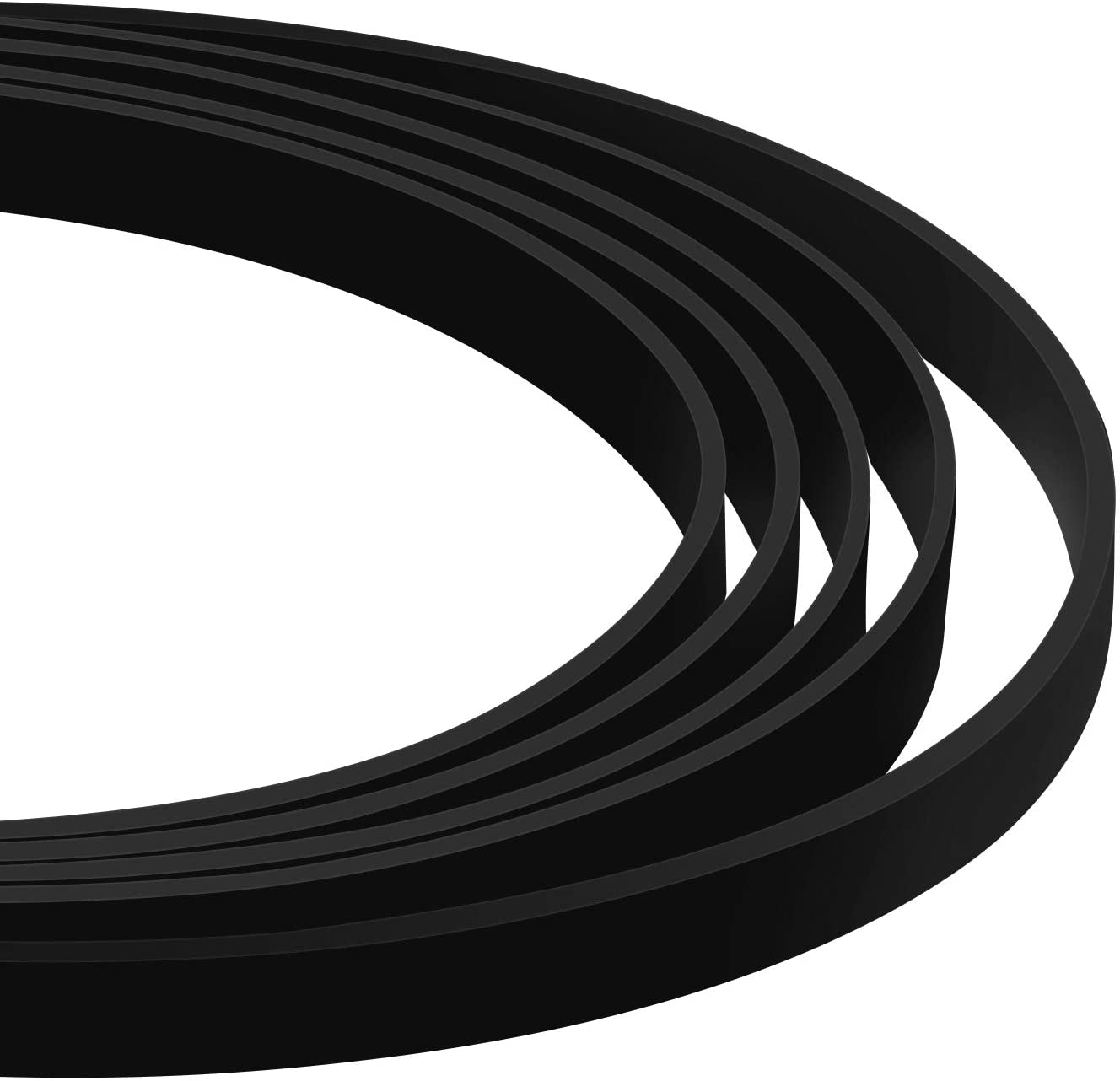Many of us still use turntables and we’re not planning to stop using them any time soon.
Even so, instead, some of us have moved from using bulky turntables to portable vinyl record players with integrated speakers.
This means we can enjoy playing our vinyl records from anywhere without setting up an amplifier/receiver and external speakers.
How to use Crosley record player? Unwrap the tonearm, place your record on the platter, move the tonearm to your desired spot where playback should start.
However, you view it, vinyl records are just the best way to enjoy retro-music styles and old-time songs.
Furthermore, the vintage design of turntables (vinyl record players) now makes them an ideal addition to modern (vintage) homes to add shades of fanciness to the room.
Well, one of the best compact turntables to use is the Crosley record player (with built-in speakers), which goes for a few bucks above $42 depending on the model you choose to buy.
This article is to clearly explain, in detail, and step by step guide, how you can use Crosley record players, which typically comes with built-in speakers and other contemporary features you’d love to have on your vintage record player.
Table of Contents
Crosley Record Player
Actually, there are pretty different models of Crosley record players out there, but they all work similarly. This article focuses more on the compact models that have built-in speakers, support Bluetooth connectivity, and feature a few digital connectivity ports.
You can get the online manual of Crosley Record Player Deluxe here. It is available in PDF format and details every part of the player.
How To Use Crosley Record Player
Getting your new Crosley record player to work won’t take you lots of time; it’d only take you one minute.
Precautions:
- The turntable should not be used near water (don’t let it in contact with water)
- Place it on a flat, even surface
- Check the manual for voltage requirements
- If you just got the record player brand new, do not connect the AC adapter until you have completely assembled the unit and removed the tie-wraps.
First Step:
After observing the precautions above, the first step to get your Crosley record player to work is to remove the wrap on the tonearm and then connect the power cord to an AC socket.
Second Step (Optional):
This step is optional and applies only if you’re going to use the turntable with external active/powered speakers.
Typically, Crosley record players support RCA connections; thus, use RCA cables to connect your Crosley turntable to your set of active or powered (monitor) speakers.
Note: The compact models of Crosley record players come with built-in speakers; so, even if you got no external speaker, your records will playback and you’d hear the song from the integrated speakers.
Third Step:
When you have done the connections above, the next is to turn on your turntable and start playing a record. To turn on your turntable, rotate the ON/OFF knob (turn it to the ON side).
After that, set the speed switch and place your record on the turntable. You can use the 45 RPM speed if you wish.
Now, remove the tonearm hold-back clip and use the lever to lift it (the tonearm) to the desired spot you want your record to start playing.
Once you release the tonearm, it’d gently touch on the record and playback would begin.
If you connected active speakers, you’d listen to your record from the speakers, but if you didn’t connect external speakers, the record would playback with the built-in speakers.
Other Things You Could Do
The three steps above are simply how to get your Crosley record player to work.
However, when your record starts playing, there are different actions you may want to try out, such as setting the Platter auto-stop switch, which makes the platter stop spinning once your record plays to the end.
So, how do you set up these additional functions?
Set Auto-Stop Platter
To do this, simply move the Auto-stop Switch to the ON position, and that’s it.
If you set this switch to ON but your turntable stops playing before the record is finished, then you need to turn OFF the auto-stop function.
Control Pitch
Typically, Crosley turntable pitches increase or decrease by 10% approximately. To adjust the pitch, turn the Pitch Control Knob respectively.
Play Music From Your Phone
Peradventure you want to play some songs from your phone using the built-in speakers in your Crosley record player, connect the phone using an AUX cable.
If your Crosley turntable supports Bluetooth, you can connect your phone wirelessly using Bluetooth.
Note: Once you run an Aux connection, it’d override the turntable function, and you can only playback songs from the device connected via the 3.55 aux input.
You would be able to use the turntable features (and play records) when you terminate the aux connection.
The Bluetooth version supported by most Crosley compact turntables is v3.0. So, the connection range is shorter.
Replacing The Needle
To remove and install a new needle, you have to carefully follow the steps below:
Uninstallation:
- Gently pull down the front edge of the current needle
- Pull the needle forward and then pull it out
Installation:
- Place the new needle with its tip facing down
- Line up the back of the needle with the cartridge
- Insert the needle with its front end at a downward angle and gently lift the front of the needle upward until it snaps into place.
The Best Crosley Record Player To Buy Now
- Crosley CR8005D-WS Cruiser Deluxe Vintage 3-Speed Turntable
- Crosley CR6233D-BK Dansette Bermuda Portable Turntable
- Crosley C100BT-BK Belt-Drive Bluetooth Turntable
- Crosley CR6233D-RE Dansette Bermuda Portable Turntable
- Crosley CR42D-PA Lancaster 3-Speed Turntable
- Crosley C6B-DB Belt-Drive Bluetooth Turntable
- Crosley CR6231D-GR Sterling Portable Turntable
- Crosley CR6253U-001A Anthology Vintage 3-Speed Suitcase Turntable
What More?
Most definitely, your Crosley record player comes with a user manual; the manual contains all the useful information on how to use the turntable.
Notwithstanding, the guide shared above works for Crosley’s portable record players with integrated speakers.
If your turntable does not power ON after connecting it to the AC socket, check the power cable and ensure the AC socket is turned ON.
Do not open the casing if your unit seems not working; contact Crosley and lodge a complaint, or return the unit to the store you bought it.