Should I connect my Soundbar with HDMI or Optical? The commonest ways to connect your soundbar and TV are via HDMI or optical audio.
These connections require specific cables, and the connecting device must meet certain requirements for the connection to work.
HDMI is preferable if your TV and soundbar are newer models that support either HDMI ARC or the advanced HDMI eARC technology.
Otherwise, optical audio might be the best way to transmit audio between your devices.
The HDMI and optical audio connection have been debated over and again by audio enthusiasts and audiophiles.
Interestingly, this article explains these two connections and how you can use them to set up your home entertainment devices.
Table of Contents
HDMI or Optical Audio?
HDMI, which is short for High-Definition Multimedia Interface is a media interface for transmitting audio and video signals in-between devices.
This technology was first introduced in 2002, and over the years, it has seen a lot of improvements.
Initially, you can only transmit video signals over an HDMI connection; however, with HDMI 1.4 (launched in 2009), a new feature was introduced, it is called ARC, short for Audio Return Channel.

HDMI Cable 
Optical Cable
This feature makes it possible to transmit audio and video signals using a single HDMI cable.
So, basically, until HDMI ARC was introduced, the HDMI interface only supported video transfer.
Hence, most old model TV and soundbars cannot transmit audio and video signals using one HDMI cable because they do not support ARC.
You’d only find HDMI ARC on soundbars and TVs produced after 2009.
More so, even if your soundbar supports HDMI ARC, your TV also needs to support the feature before you can transmit audio and video using a single cable.
Here’s how the HDMI ARC technology works.
How Does HDMI ARC Work?
It works only; the first requirement is for both connecting devices (in this case, your TV and soundbar) to support the ARC feature.
To check if your devices support the feature, turn the rear side, and look closely for an HDMI port labeled “ARC.” If you can find a port with such labeling, then your device actually supports HDMI ARC.
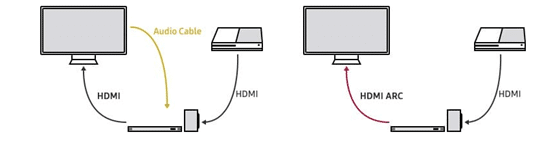
In contrast, if you can’t find an HDMI port with such labeling, then your device does not support the technology.
When you check your devices have an ARC-labeled port, simply get your HDMI cable, connect one of the ends to the ARC port on your soundbar, and the other to the ARC port on your TV.
Once this is done correctly, both video and audio signals would be transmitted between your TV and your soundbar via the HDMI cable.
More interestingly, this connection does not require a special HDMI cable; it works with any HDMI cable you have, whether high speed or standard cable.
When you’ve got devices that support HDMI ARC, your home audio setup would look neater since there’d be fewer wire clusters.
How Does Optical Audio Work?
Following the advent of HDMI ARC and eARC, an optical audio connection is now seen as the alternative way to connect your soundbar and TV.
Well, this method of connection will not fade away – not even with the rapid improvements on HDMI.
Yes, optical audio is older than HDMI; hence, you’d find optical cable ports on more devices than HDMI ARC.
However, optical cables are designed to only carry audio signals, and this is their major drawback against the modern-day HDMI interface.
With optical cables, you can transmit audio between any two devices. Apparently, every soundbar and TV in the market has optical connection ports.
Even the latest models in the market support optical connection ports.
To connect your devices via optical audio, you need to plug in one of the cable ends to your soundbar, and the other to the TV.
However, when you use optical cables for audio, you’d surely need another cable for video signals. This is where A/V cables come into play.
So, with an optical connection, you need two cables; the optical cable for audio and a video transmission cable.
Notwithstanding, optical audio, and HDMI ARC are practically the same in terms of the audio quality they transmit between connected devices. Also, optical cables can carry audio signals longer than HDMI ARC.
Should I connect my Soundbar with HDMI or Optical?
It all depends on the model of your devices and your personal preference. If your source device and the receiver support HDMI ARC or eARC, there’s basically no need for optical cables.
In contrast, if your devices do not support ARC, they’d only transmit video signals over HDMI, and thus, you’d also need an optical cable for audio. So, basically, it’s more about the type of devices you have in your home.
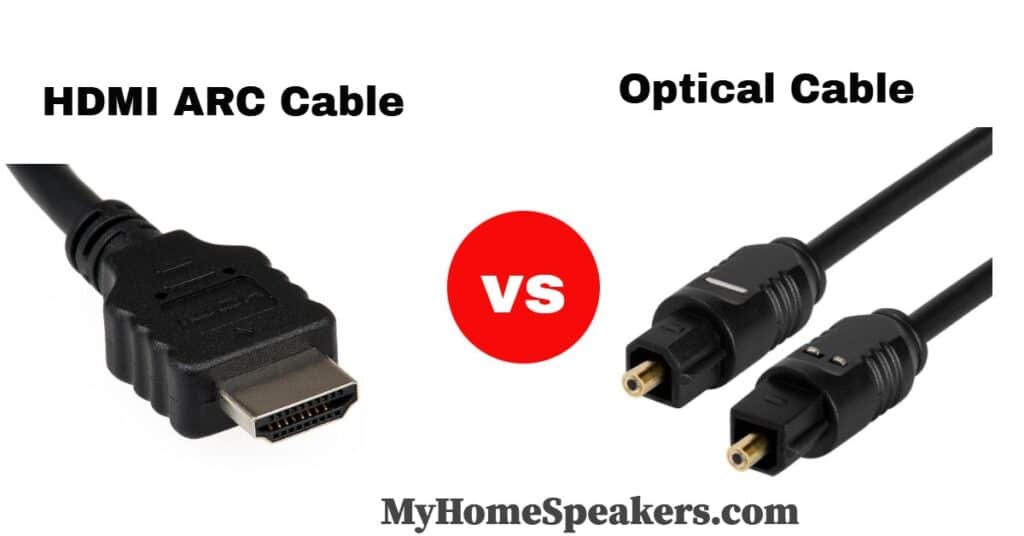
But, it is important to say that both ARC and optical audio transmit the same quality of audio; they can’t transmit HD audio (7.1 surround sound or Dolby HD).
If you pass Dolby HD through an optical audio connection, you’d hear the sound but it’d be the compressed version.
HDMI ARC and optical cables would downstream your premium audio, compress the signals to somewhat 5.1 before playing the sound.
If you want uncompressed audio transmission, that’s when you need to look out for soundbars and TVs that support eARC.
eARC, which is short for Enhanced Audio Return Channel, is the improved version of HDMI ARC. It supports all kinds of audio, including Blu-ray: Dolby TrueHD and DTS HD Master Audio.
The Best HDMI ARC And Optical Cables To Buy
These cables are all available on Amazon, eBay, and other popular e-commerce stores that operate online. Nevertheless, you could still buy them from local stores around you.
1. IVANKY HDMI Cable
The IVANKY HDMI cable is pretty fast and compatible with HDMI ARC. It is built to last and can be used on all devices, including projectors, monitors, TVs, DVD players, and even PCs.
More interestingly, this HDMI cable transmits data at a very fast speed, up to 18 Gbps. It is one of the best you would find out there, and it can transmit lossless 7.1 surround sound and 4K videos.
This cable is available in different lengths, from 1ft to 50ft.
2. iBirdie 4K HDMI Cable
Merely looking at this cable, you would clearly see the rigidity. The iBirdie 4K HDMI cable is one of the best out there with a decent transfer speed rating.
It can transfer 8GB every second and is fit for use with TVs, gaming console, PCs, and every other place where an HDMI cable is required.
Furthermore, this cable is inexpensive, available in different sizes, and built to deliver the best performance you’d expect from an HDMI cable of such quality.
3. iVANKY Digital Optical Audio Cable
Yes, the iVANKY brand is notable for producing top-quality audio cables. This optical cable from the brand is one of the best you can get in the market.
It is built to last and to be used on various devices where an optical audio connection is supported. The maximum length available is 15ft. Well, this is not TOSLINK cable, so it doesn’t get to 33ft in length.
It may interest you to know that with this iVANKY optical cable, you can enjoy uncompressed PCM audio. Well, it can handle 5.1 and 7.1 surround sound, but would definitely compress them.
4. Amazon Basics Optical Cable
With this optic fiber cable from Amazon Basics, you are sure to ensure stable audio transmission.
It is ideal for connecting soundbars to any TV; notwithstanding, it can be used for connecting other devices that support audio transmission via optical connections.
Furthermore, this cable is built with corrosion-resistant material and gold-plated connectors; apparently, you’re getting stable transmission with zero lagging. However, the maximum length available is 9.8feet.
The Best Soundbar To Buy
We have a list of Soundbar speakers that will work very well with HDMI ARC cable or Optical cables, check them out:
- JBL Bar 2.1 – Channel Soundbar
- Bose Soundbar with Bluetooth and HDMI-ARC Connectivity
- VMAI Sound Bar with Subwoofer
- Bestisan Soundbar Bluetooth 5.0 Home Theater Speaker
Summary
Your connection method depends on your needs; if you want uncompressed audio, you need to upgrade to using devices that support HDMI eARC.
That way, you can send uncompressed audio and video signals using a single HDMI cable.
On the other hand, optical audio cables are pretty good. They typically transmit more stable audio than HDMI cables.
Overall, both optical and HDMI would efficiently transmit 5.1 surround audio losslessly.




