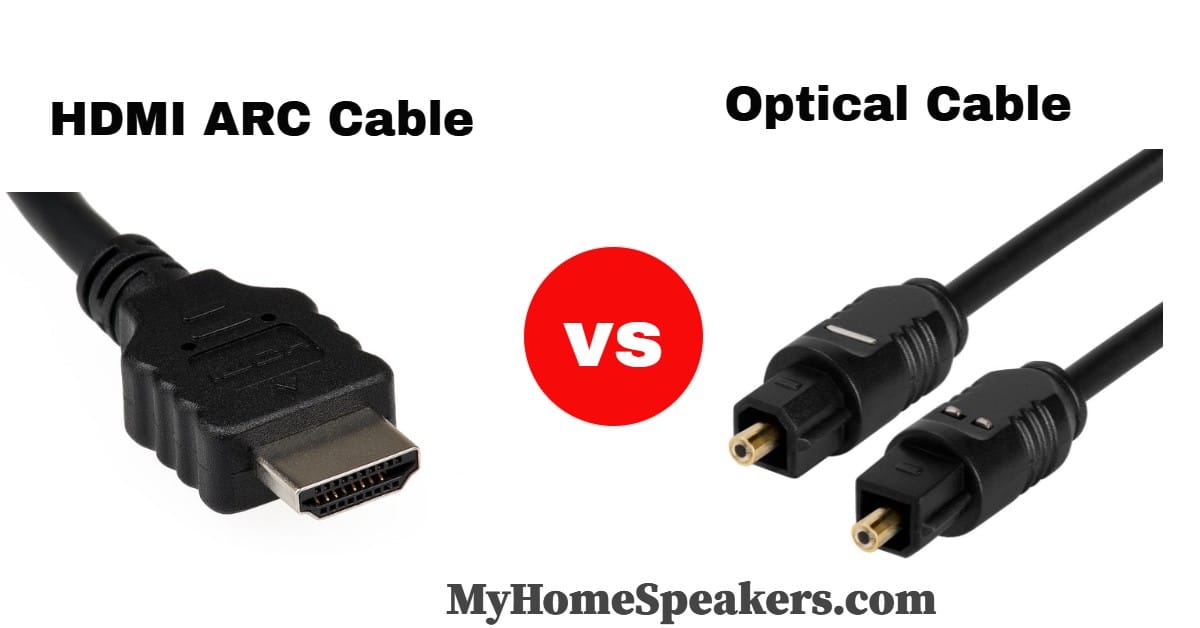Okay, so you’re looking for how to connect home theater to TV without audio out? It’s quite a puzzle why a TV would not feature even single audio out port – TOSLINK or RCA ports.
Well, most modern TVs are designed to feature fewer output and input ports, and this is because of the advent of wireless technologies.
Regardless, except you bought a “specially” designed TV, it must feature at least one output and one input port. It could be an HDM port – yes, HDMI can transmit audio and video using a single HDMI port.
But then, for such transmission to be possible, the connecting devices must support HDMI ARC technology.
So, assuming you’ve got an HDMI ARC-ready soundbar, and your TV also supports HDMI ARC, all you need is to run an HDMI cable – connecting the ends into the respective ports on your soundbar and TV, and you’d hear the sound playback from your TV’s speakers and/or the soundbar.
But, we’re talking about home theaters here – not a soundbar, right? Well, they’re the same thing because both are used to playback audio coming from showing/playing on your TV.
Table of Contents
Why Doesn’t My TV Have an Audio Out Port?
Older TVs produced before 2002 rarely had an output put. Yes, they were not meant to output audio because there wasn’t a technology that allowed such transmission at that time.
However, those TVs come with built-in speakers; so, you can hear the audio on anything you’re playing on the TVs through their integrated speakers.
Well, it’s not like no single TV had an audio output port before 2002. Some TVs at that time came with “analog audio outputs.” This type of output only transmitted analog audio signals, and you may not find it on many TVs.
But, in 2002, HDMI technology was introduced, and the technology supported the transmission of audio and video across devices, however, not at the instance of the launch.
When HDMI launched in 2002, at first, it only supported video transmission, which means you can transfer video signals to your TV using an HDMI cable.
However, as expected, technology evolves and gets better over time. So, in 2009, HDMI ARC was introduced with HDMI v1.4.
This integrated feature of HDMI allowed the transmission of audio signals, along with video signals using an HDMI cable. Now, what does this imply?
It implies that, with HDMI ARC, a TV that supports the feature would be able to transfer audio to another connected sound system – mostly a soundbar or AV system.
So, to put it in simple terms, the possible main reason why you can’t find one or more ports labeled “Audio Out” on your TV’s rear side is due to the advancement in technology.
Mainly, those ports usually labeled as “Audio Out” on TVs are “analog audio output ports” and as it stands now, digital audio outputs are gradually replacing analog output ports on TVs and other electronic devices.
Typically, if you have a modern flatscreen TV, look out for an HDMI port, optical, or SPDIF ports.
These ports transmit digital audio signals and they may not be labeled as “Audio Out,” yet, they can push the audio from your TV to a connected sound system – your home theater.
Can Home Theaters Connect via HDMI?
Truly, if you’ve got modern devices, there’s no limit to how you can connect them to play sound and video; from optical (for audio) to Bluetooth (wireless), and HDMI (for audio and video).
Yes, home theaters can connect via HDMI; however, not all home theaters support HDMI connection; moreover, the home theater must support HDMI ARC – not the regular (old) HDMI version.

That said, if your TV doesn’t have an audio out port, but you could spot an HDMI port, which is indicated to be ARC-ready, then all you need is a corresponding home theater, that is, a home theater that also supports HDMI ARC. You’d find HDMI home theaters on Amazon, eBay, and some local (offline) audio shops.
However, this type of home theater is costlier than the regular (old) ones you know. Well, the additional cost is worth it, because you’d be getting more advanced connectivity options and possibly higher quality audio.
How To Connect Home Theater To TV Without Audio Out?
If you’re looking for a way to connect your home theater to your TV that doesn’t seem to have an audio output port, here’s how to do that.
First Step: Find The HDMI ARC/eARC Ports
Find out if your TV and home theater supports HDMI ARC; the best way to figure out this is to turn to the rear side of your TV and carefully look out for the HDMI port marked “ARC” or “eARC.”
If you can’t find such ports, take to your user manual and check if your TV or home theater manufacturer indicated which port supports ARC connection on your device(s).
Once you’re able to figure out these ports (the ARC port on your TV and home theater), proceed with the next step below.
Second Step: Get a Working HDMI Cable
Now that you’ve found the ports, get your HDMI cable and run the connection. Connect one end of the HDMI cable to the HDMI ARC/eARC port on your TV and the other end to the ARC/eARC port on your home theater.
Note: all kinds of HDMI cables can work for this connection; it doesn’t require any special cable.
Third Step: Activate The Settings
On some TVs, you may need to activate the HDMI ARC/CEC settings before the TV can transfer audio via its HDMI ARC port.
So, if your TV requires this additional step, find the HDMI CEC settings and activate them (note: not all TVs require this additional step).
The HDMI CEC settings may be codenamed on your TV; on Samsung TVs, it is called Anynet+.
Summary
This article particularly explains how to connect compatible home theaters to TVs with no audio output port. The solution is to get an HDMI ARC-ready home theater and make sure your TV supports HDMI ARC too.