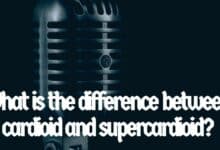USB mic vs audio mics? That’s a common comparison a lot of people have to deal with when they need an external mic for audio recording.
Apparently, your audio recording device will decide with mic to use, but then, we’re a modernized world where everything is practically possible.
For example, if your audio recording device supports only USB input, but you want to use an audio mic, which can only get connected via a 3.5mm connection, you can get a digital converter device that supports 3.5mm input and USB output.
The same goes the other way if you need to use a USB mic but your device doesn’t support USB input.
However, for this article, we assume that you’re looking for a mic to use on your PC.
Interestingly, both USB and audio mics can work on computers directly (I.e., you don’t need to introduce any other external device, simply plug in the mic and start recording).
For USB mics, connect the USB cable to the USB port on your computer, and for audio/analog mics, connect the 3.5mm jack into the 3.5mm connector on your PC (similar to the port for earphones/headphones).
Yes, it is that simple, but there are a lot of things you should know before making any such connections.
Table of Contents
What Are USB Mics?
In simple words, and as the name implies, a USB mic is an external mic device that connects to an audio recording device (in this case, a PC) via a USB connection. In other words, a USB mic features a USB output interface or cable.
You can connect such mics directly to any computer through USB, but if you’re bothered about the quality you’d get, that’s where an amplifier may come in.
Basically, USB microphones are plug n’ play mics, which means they are powered via USB, and you don’t need to install external drivers to use them.
So, once you connect them to your PC, they get powered, and you can start recording immediately. More so, USB mics typically integrate sound cards, so they process audio by themselves – not relying on your computer specs.
Thus, if your PC is an old one, which has poor audio processors and sound card, a USB mic might be your best bet if you want better audio processing.
Furthermore, it is possible to connect multiple USB mics to your PC and use them to record at intervals (go to settings and activate the one you want to use at a time).
With pretty much already said about USB mics, let’s talk about “Audio” mic, which is commonly called “Analog” mics or XLR mics.
The Best USB Mic To Buy
- Blue Yeti USB Microphone for Recording, Streaming, Gaming, Podcasting on Laptops
- Elgato Wave: 1 Premium USB Condenser Microphone
- Samson G-Track Pro Professional USB Condenser Microphone
- Apogee Hype USB Microphone with Analog Compression
- Philips SMP3700 Premium Touch USB Microphone
- Rode NT-USB Studio-Quality USB Microphone
Mics With 3.5mm Connector Jacks
You may call them condenser mics or XLR mics, they’re all practically the same. Actually, all mics work in the same pattern; the only difference is usually the connector interface.
So, here’ we’re practically talking about mics with 3.5mm jack connectors; any name you call them applies, for as long as the mic features a 3.5mm connector, it falls here.
This type of mics needs a connector interface that would digitize the sound you’re recording.
Unlike USB mics, analog mics (XLR mics or 3.5mm mics) don’t usually feature built-in audio processors; so, every sound you’re recording must be sent to an interface before going to your PC, which serves as the audio recording device.
Yes, if you guessed of preamps, your guess is right! You need an external preamp for XLR analog mics.
However, if your computer has a high-end sound card and audio processors, a 3.5mm mic would still deliver decent sound quality. Well, even if your PC has poor audio processors, you can use external options.
USB Mic Vs Audio Mic
Comparing these two categories of mics can be a bit confusing; it is important to note that both 3.5mm mics and USB mics can deliver the same exact sound quality depending on your setup and the devices you use for audio processing.
Also, both USB and analog audio mics can connect directly to computers via 3.5mm or USB. In fact, some mics support both USB and 3.5mm connections.
But, if you’re not using a PC, some audio recording devices may not support these connection interfaces; in such scenarios, you’d need an A-to-D (Analog to Digital) connector to get your mic to work.
Furthermore, because a device features a USB input port doesn’t mean the device can accept all USB mics you connect to it.
Most times, you will need to install specific drivers for a mic device to work with your PC or audio recording hardware.
Going further, USB mics tend to have latency (worrisome delay); well, it’s not like 3.5mm mics or XLR mics don’t have latency, but the latency of USB mics is typically higher.
Now, here’s the major difference between USB mics and other mics.
USB mics transmit “already processed” audio signals; they typically come with built-in sound processor chips for this purpose.
In contrast, 3.5mm mics and other analog mics, transmit exactly the same audio as they receive because they don’t have built-in audio processor chips.
Thus, most audio enthusiasts allege that, in a basic setup, USB mics produce poorer sound analog mics.
More so, if you’re using an analog mic, you can always get a new sound card for audio processing (if the one you’ve got isn’t giving you the type of sound you want).
But for USB mics, you can’t do that because they come with their sound card/processors built-in; so, you’re only left with purchasing another USB mic.
What More?
In comparing USB mics vs. Analog mics, the focus is on the equipment you’ve got. If you’ve got high-end equipment, surely, you’d get a solid sound.
But, if your recording equipment set is made with cheap drivers, even if you’ve got a high-end mic, you may not get as much quality sound as you wish.